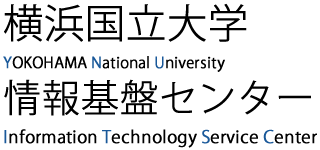Caution when downloading Adobe Acrobat Reader DC (McAfee simultaneous installation issue)

When you download the free version of Acrobat Reader, McAfee's security diagnostic application may be installed as an option. If you install the McAfee security diagnostic application as is, several inconveniences may occur.
- Unable to display the campus-only page.
- McAfee notification pop-up every time you make a wi-fi connection.
- Unintended security scans, etc.
The Acrobat Reader download screen.
(This screen is for Chrome; Edge does not show the extension options.)
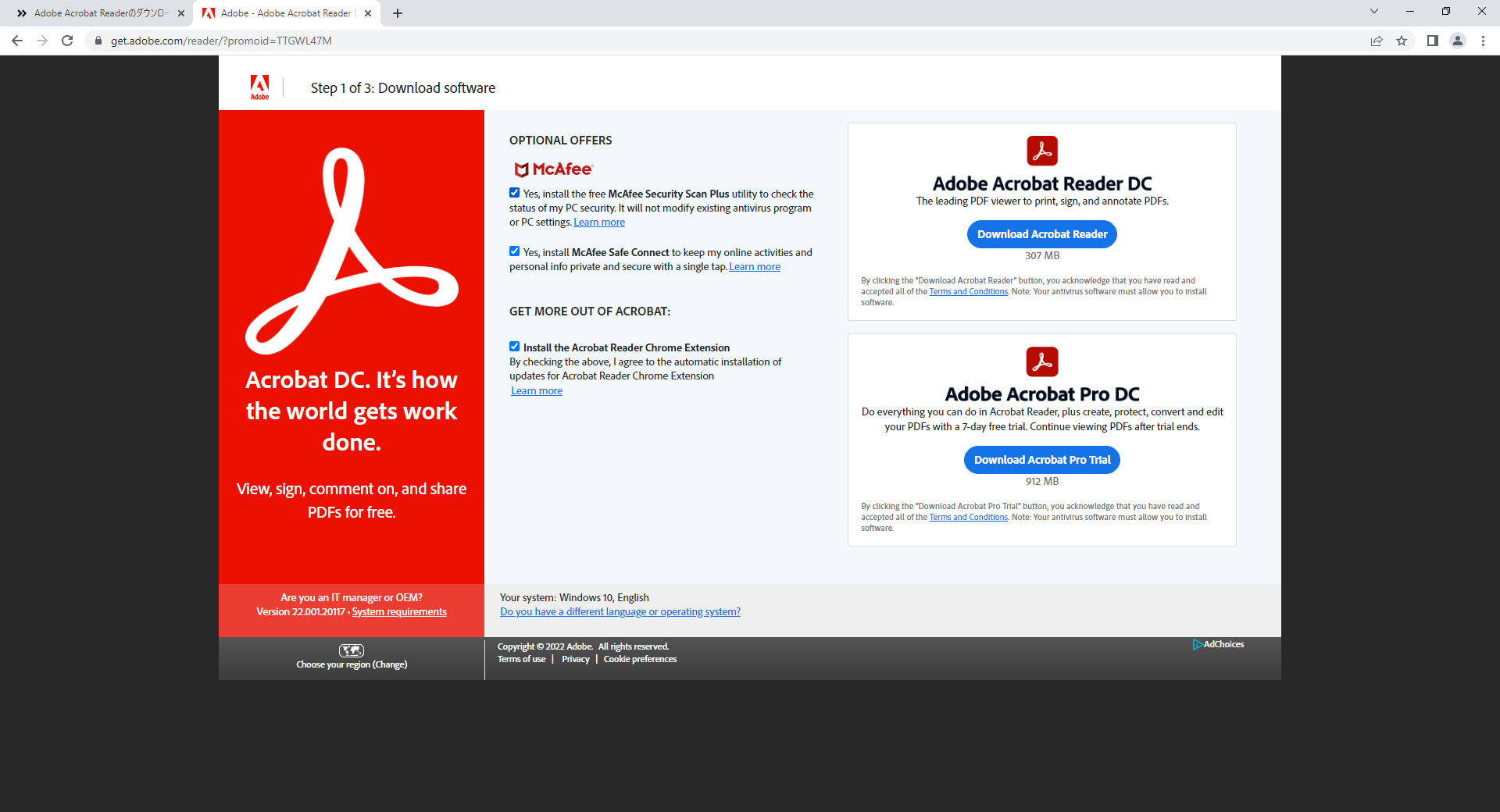
Attention! Do not proceed and download at this point.
To download the free version of Acrobat Reader, follow the instructions on the page displayed by clicking the button below.
If you have installed McAfee's security diagnostic application, please follow the page displayed by the button below.