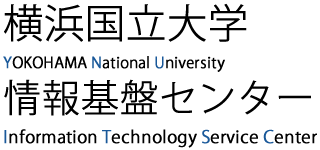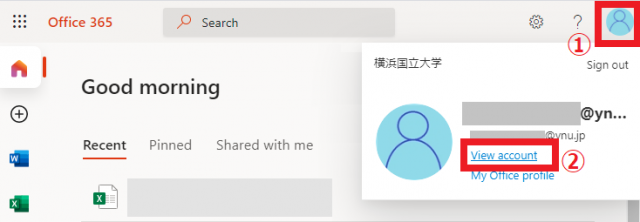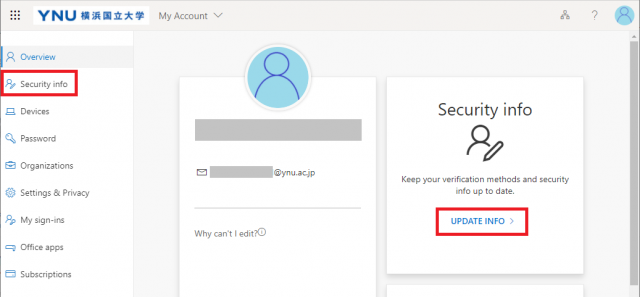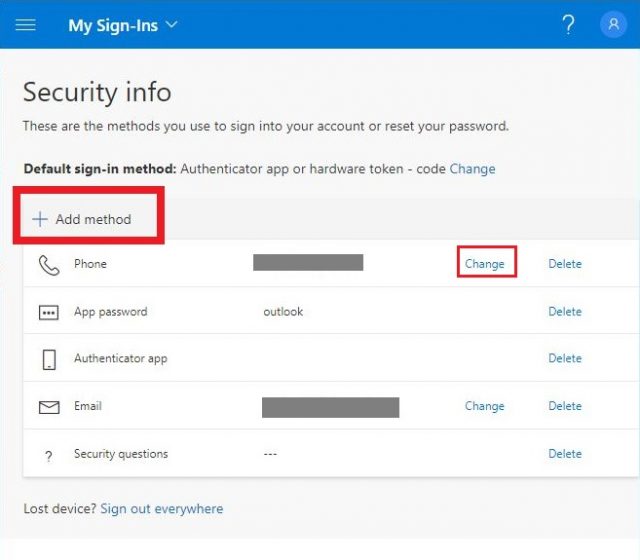Email addresses for students
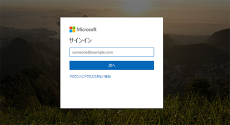
Each undergraduate and graduate student at YNU as well as each graduate student from the United Graduate School at Tokyo Gakugei University who is assigned to YNU will receive a YNU Mail.
YNU Mail Account (Email account service)
YNU Mail Account is a service that provides email addresses that students can use from the moment they are admitted to YNU. The service enables emails to be sent and received from YNU’s official domain, ‘ynu.jp,’ via Office 365 for Education, a free email system provided by Microsoft for educational institutions.
- How to check your assigned YNU Mail and initial password
- Log in to Account Management System and go to [Profile].
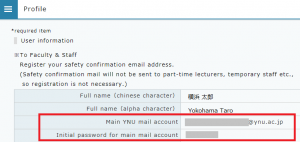
- Rule for assigning YNU Mail address
- “ Surname - First name - Two random letters @ ynu.jp ”
Multi-Factor Authentication
Multi-Factor Authentication Setting Guide
Self-service Password Reset
Installing Microsoft Office
For more details about YNU Mail
- Adding an account to a mobile device (sending and receiving emails with mobile devices)
- Using Microsoft Office (Microsoft365 Apps for Enterprise)
Frequently Asked Questions
About changing the display name of YNU mail (Office365)
Due to the specifications of Office365, users cannot change the display name of YNU mail by themselves.
If you wont to change the display name, please apply using the form below.
Changes will be made within approximately one week after the application is accepted.
- Please access the application form when you are signed in to Office 365 with your YNU email address.
- You can only apply for a change if the display name is the same as your email address.