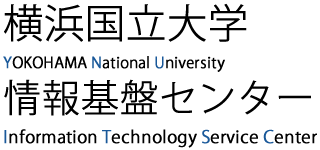《Reiwa 4th year enrollment》Preparation of laptop computer

At our university, we may offer lectures using a personal computer or online classes that can be taken from a remote location. In addition, we are planning to abolish the on-campus computer classroom in 2024, so each laptop computer will be required. Therefore, freshmen need to have a laptop with Windows 10 or Windows 11 that they can carry around on campus.
It is not too late to buy a laptop after you enroll in university. Also, if you already have a laptop, you can use it as is.
1. if you need PC support
We recommend that you purchase the equipment at the Yokohama National University Co-op. Please refer to the "Guide to Purchasing Supplies for New Students at Yokohama National University".
Contact : University Hall Purchasing and Book Department (Please refer to the last page of the guidebook)
2. Those who can manage their own PC and do not need support
(1) Purchase a notebook PC by yourself.
The specifications recommended by the university are as follows (common to all faculties). These specifications are only a guide and do not necessarily need to be met. Please use your own judgment regarding functions and specifications not listed here.
| OS | Windows 10 (Pro or Home) or Windows 11 (Pro or Home) |
| Screen size | 12.3 inches (1920 x 1080) or larger |
| CPU | 11th generation Core i5 or higher |
| Memory | 8GB or more, but 16GB or more is desirable |
| SSD | 128GB or more |
| Interface | HDMI port |
| Camera | Yes |
| Weight | Around 1kg |
| Wireless LAN | Yes (IEEE802.11n or higher) |
| Battery life | 15 hours or more |
(2) Use a notebook PC that you already own.
You may use a non-Windows PC such as a Mac, but please note that you may not be able to use the software used in the class.
Products that can be used free of charge after enrollment (no need to purchase)
| Microsoft365 Apps for enterprise | |
| Available products | Word, Excel, PowerPoint, OneDrive, Outlook, Access, etc. * Some software cannot be used on Mac. |
| Installable device | (1) Windows PC or Mac (2) Tablets (3) Smartphones Up to 5 units can be installed for each. |
| Trend Micro's Apex One SaaS | |
| Installable device | Windows PC or Mac |
On-campus wireless LAN (Wi-Fi)
Wi-Fi is available at major spots on campus. When using the campus wireless LAN, please install Trend Micro's Apex One SaaS as soon as possible after the first connection.
Battery charging
There are no power supply facilities in the lecture buildings. You can charge your batteries in common areas, but you cannot occupy the outlets for long periods of time. Please charge your batteries at home.