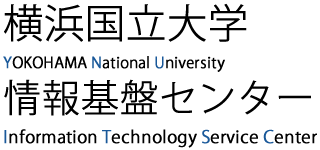Request for cooperation for “am I infected?”, a malware infection and vulnerability assessment service for home Wi-Fi routers
Yokohama National University's Research Center for Information and Physical Security is planning to launch "am I infected," a service for the general public that will diagnose the IoT malware infection status of home Wi-Fi routers and Wi-Fi router firmware (OS) vulnerabilities.
This diagnostic service is operated by the research center to widely return to society the results of research commissioned by the National Institute of Information and Communications Technology (NICT) and the Ministry of Internal Affairs and Communications (MIC), and is available free of charge to users.
[ am I infected? ]https://1d4fbea64b27a7f05dd5d7ee3e70c10b.ynu.codes/

Even if a Wi-Fi router is infected with IoT malware, the router users are unlikely to notice the infection.
On the other hand, Wi-Fi routers infected with IoT malware may spread the infection to other IoT devices, participate in attacks on online services, and even rewrite the Wi-Fi router settings to lead router users to unauthorized sites to steal their personal information.
Therefore, it is very important to check the infection status of not only your PC or smartphone, but also the Wi-Fi router itself.
The Information Strategy Promotion Organization believes that this research is a very effective information security measure and a useful demonstration case that will contribute to the improvement of the security environment at home in our university. Therefore, we would like to ask for the cooperation of as many teachers and students as possible.
[ Devices subject to diagnosis ]
Devices subject to diagnosis are Wi-Fi routers installed off-campus (at home, etc.).
PCs and smart phones are not subject to diagnosis. Also, due to the diagnosis mechanism, Wi-Fi routers on campus cannot be diagnosed.
[ How to use the service ]
- Access the "Am I infected?" website from your PC or smartphone via the Wi-Fi router to be diagnosed.
- Enter the necessary information in the "感染をチェックする:Infection Check" section on the top page, and click "感染診断をはじめる:Start Infection Diagnosis".
- The diagnosis will take about one minute. A link to the diagnosis result page will be sent to the email address you entered. If a malware infection or vulnerability is found, the diagnosis result page will guide you on how to deal with it.
[ Contact ]
Yokohama National University
Information and Physical Security Research Center
E-mail: ynugr-cyberpcr @ ynu.ac.jp