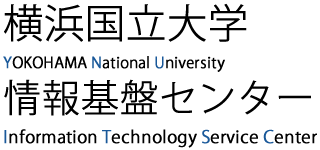ApexOne for Windows Switchover (Reinstallation) Request
April 25, 2022
Faculty, Staff and Students
This is a notice to all users of Trend Micro's Apex One (Windows version), the security software with which the University has a comprehensive contract.
[Contact details]
-
From FY2022, the University's comprehensive contract for Trend Micro's Apex One has been changed to Apex One SaaS, a cloud service type of Apex One.
As a result of this contract change, the target devices for installation and the download/installation method have been changed as follows.
-
[1] Equipment to be installed
In addition to PCs installed on campus and PCs brought onto campus, installation on home PCs (PCs not brought onto campus) is now possible.
[2] How to download and install
Apex One is downloaded and installed directly from Trend Macro's cloud service, not from the Apex One management server that the Center operates on campus.
Therefore, those who installed Apex One before March 23, 2022 (those who downloaded and installed Apex One from the Apex One management server operated by the Center) are requested to switch (reinstall) to Apex One provided on the Trend Micro cloud service by August 26, 2022 (Friday), following the procedure below.
Apex One, which is provided on Trend Micro's cloud service, is also compatible with Windows 11.
1) Uninstall Apex One installed on your PC.
2) Restart the PC.
3) * If you are upgrading to Windows 10 ==> windows 11, please do so at this time.
(Upgrade to Windows 11 first.)
4) Information Technology Center Website ( www .itsc . ynu . ac . jp )
==> Top page ==> Security software
Download and reinstall Apex One following the steps outlined above.
* Please note that the distribution of the installation package must be limited to only YNU faculty, staff, and students, and therefore the package can be downloaded by signing in to Office365 with your YNU email account and through OneDrive sharing on Office365.
5) Restart the PC after installing Apex One.
* The switchover date is Friday, August 26, 2022, so there is no need to hurry.
You can do it when you have time.
[important: New installation of Apex One on home PC]
As mentioned above, starting with the 2022 contract, Apex One can be installed on home-installed PCs.
However, installation of Apex One on a home PC is not required.
If you are already using other security software (Virus Buster, Norton, McAfee, ESET, etc.), there is no need to switch to Apex One.
If you wish to perform a new installation of Apex One, please uninstall your current security software and restart your PC before doing so.
If Apex One is installed while other security software is already installed, severe problems will occur, such as a blue screen during OS startup after installation or unstable operation even if the OS starts.
Please note that in the worst case scenario, the only way to deal with such a problem may be to initialize the OS.
To download Apex One, please also refer to the following page on the Center for Information Technology's website.
[security software distribution] https://www.itsc.ynu.ac.jp/english/vb_haifu_e.html