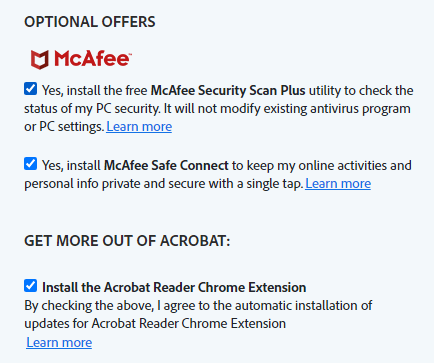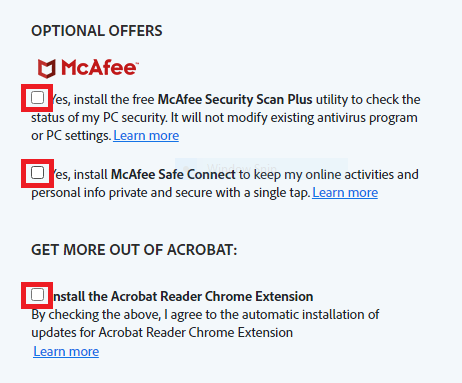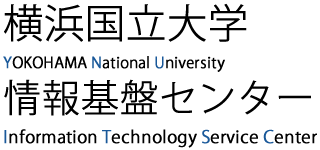Adobe Acrobat Reader download instructions
- Access the following download URL and click the "Download PDF Reader" button.
- On this screen, uncheck the McAfee for offer option. (The screenshots are for Chrome; the extension options are not shown for Edge).
- Click the "Download Acrobat Reader" button.
https://www.adobe.com/acrobat/pdf-reader.html
(The screenshots are for Chrome; the extension options are not shown for Edge).