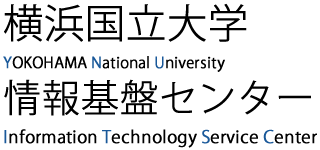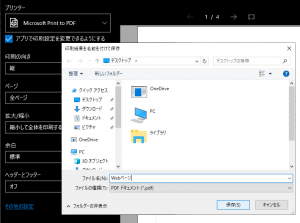ITSC Printing system

On YNU’s campus, there are 9 pay-to-print printers that can easily be operated via touch panels.
Print jobs are not directly output from PCs; instead, print data is spooled on the print server.
Documents uploaded to the cloud from your PC or smartphone can be printed with a printer in each classroom.
Pay for printing using a transport card (Suica or PASMO) to which funds have been added.
This prevents wasteful printing by mistake.
You can choose any on-demand printer to output the data on the print server, which allows you to avoid congested printers.
Print jobs are not directly output from PCs; instead, print data is spooled on the print server.
Documents uploaded to the cloud from your PC or smartphone can be printed with a printer in each classroom.
Pay for printing using a transport card (Suica or PASMO) to which funds have been added.
This prevents wasteful printing by mistake.
You can choose any on-demand printer to output the data on the print server, which allows you to avoid congested printers.
The common User ID and password are required to use Cloud On-Demand Print service.
| User ID | 919-YNU-PRT |
|---|---|
| Password | 53246879 |
Using printers
- Access Cloud On-Demand Print Service
Access the URL from the web brouser on your PC or amartphone.
Cloud On-Demand Print Service - Upload
- Upload a target document.
- Set a four-digit passcode for printing the file. The file cannot be printed if you forget the passcode.
- Check the print job number (can be performed off-campus up to this step).
- Files need to be printed within 24 hours from the upload.
- Enter the print job number and passcode on the control panel of a printer on campus.
Printing fees
Printing fees are deducted from your transport card (Suica or PASMO) to which funds have been added. No cash is accepted.
Fees for duplex printing are imposed for both sides of each piece of paper.
| monochrome | \10 |
|---|---|
| color | \50 |
Available paper sizes
Printing can only be done on A3 or A4 paper. If you specify another size, an ‘Out of paper’ error message will appear. Paper of other sizes cannot be placed in printers.