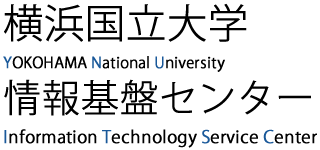Matrix-authenticated connection service
Besides traditional user IDs and passwords, authentication for the Matrix-authenticated connection service is augmented by Matrix passwords. You must change your Initial Matrix password the first time you use this connection.
If you forget your Matrix password, please check here.
How to connect
- Click the Matrix-authenticated connection service on ITSC website.
- When the window for using the Matrix-authenticated connection service is displayed, select the Matrix password you previously set.

- Note: Change your Matrix password the first time you use this connection.
- Log in to the YNU Account Management System with your YNU Login ID and password.
Go to [Confirm and change of your profile] to find out the [Initial image password for Matrix Authentication].
Log in by entering the Initial Matrix password.
Set a new Matrix password when the window for changing your Matrix password appears.

- Select the service you want to use from the menu after it appears.