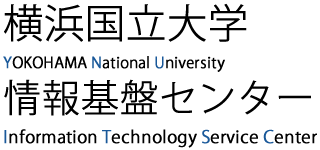eduroam

YNU subscribes to eduroam JP, a service provided by the National Institute of Informatics (NII) for sharing on-campus wireless LAN connections among universities and other educational and research institutes.
For this reason, YNU faculty, staff, and students can use their YNU user accounts to access this global wireless LAN roaming access service.
In other words, eduroam wireless LAN connections from other member institutions can be used in addition to that of YNU.
- A list of other member institutions and a map of eduroam base stations can be found on the eduroam website linked at the bottom of this page.
- Guests from other eduroam member institutions can also use eduroam at YNU.
Before using eduroam, read the following instructions and precautions.
Using eduroam (YNU faculty, staff, and students)
| ESSID | eduroam |
|---|---|
| Authentication method | WPA2-Enterprise (802.1x) + PEAP (MSCHAPv2) |
| Encryption | AES |
| Server certificate | Not used |
| Terminal (user) certificate | Not used |
| Network settings | Auto-configuration |
| User ID | “YNU user account name + @ynu.ac.jp” (Example) The user ID of an eduroam user having a YNU user account named yokohama.t-abc is yokohama.t-abc@ynu.ac.jp. Students will have an ID in the format of b1234567@ynu.ac.jp. Note: Instead of entering your email address, be sure to enter your ID in the format of “YNU user account name + @ynu.ac.jp”. 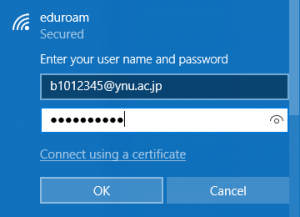 |
| User password | The same password as your YNU user account |
| Access points for using eduroam | Find access points for using the wireless LAN connection. eduroam JP In YNU Campus |
| Configuration of wireless LAN devices | Windows MacOS Mobile Devices |
Reminders about using eduroam on the YNU campus
- Network
eduroam is a global wireless LAN roaming infrastructure. Since the eduroam network is designed not only for YNU’s faculty, staff, and students but also guests from other institutions, the intra-campus LAN network cannot be accessed using eduroam. - Communication restrictions
In general, there are no restrictions on communication using eduroam other than the following.- Electronic journals and the online database for YNU’s library are unavailable (as eduroam is designed as a network for guests).
- Connections using port 25 (SMTP) to the network beyond campus are not permitted.
Note: Outbound port 25 blocking is enforced in line with university regulations. - Communication cannot be made via NAPT (e.g., video conferencing).
Note: Private addresses are assigned to wireless LAN user devices.
- In the event of any security incident
The user responsible for a given incident bears primary responsibility; subsequent responsibility falls onto the institution that issued the user’s account rather than the institution hosting the network. For example, if any YNU faculty, staff, or student cause a security incident while using eduroam, YNU will be held liable for the incident. For this reason, the account responsible for the incident will be terminated immediately. - For some smartphones, you may need to install a certificate authority certificate (CA certificate).
- As part of the security measures for wireless LAN services (both YNU-WiFi and eduroam), direct communication between wireless LAN terminals is blocked.
Reference
eduroam website https://www.eduroam.org/