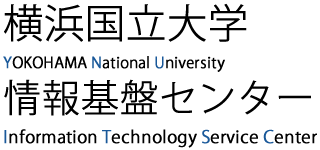Inconvenience caused by installing McAfee’s security diagnostic application
After installation, the Security Scan Plus app automatically launches and begins scanning without asking you to decide whether or not to start.
(Even in an English-language environment, Japanese-language applications will be installed.)


Click on "Repair" in the "Problems Detected" column will take you to the paid application page.
!" Repair Now" in "Online Threat Found" is similar.