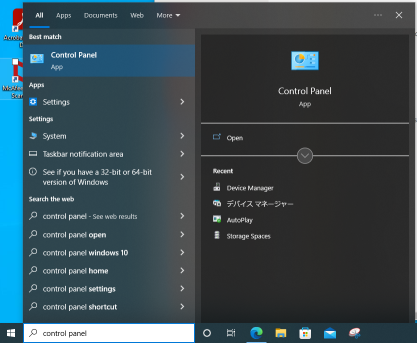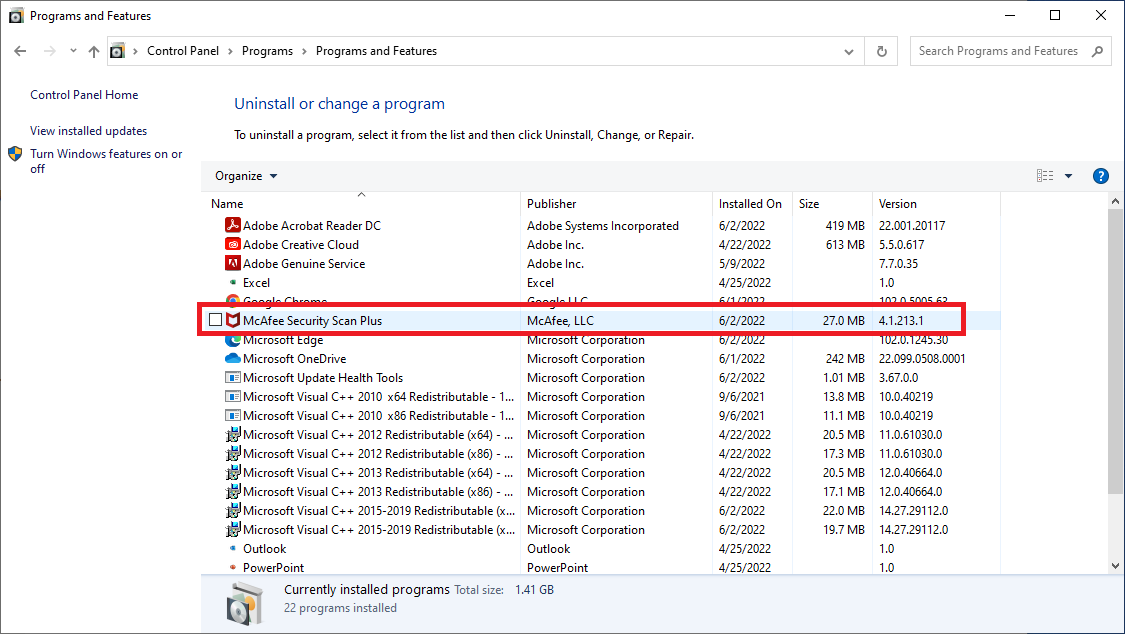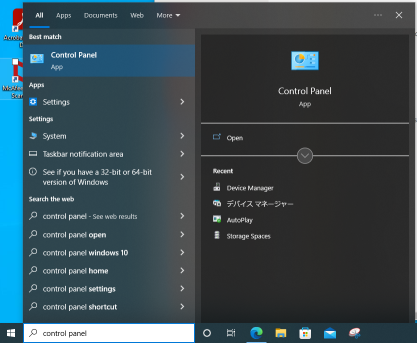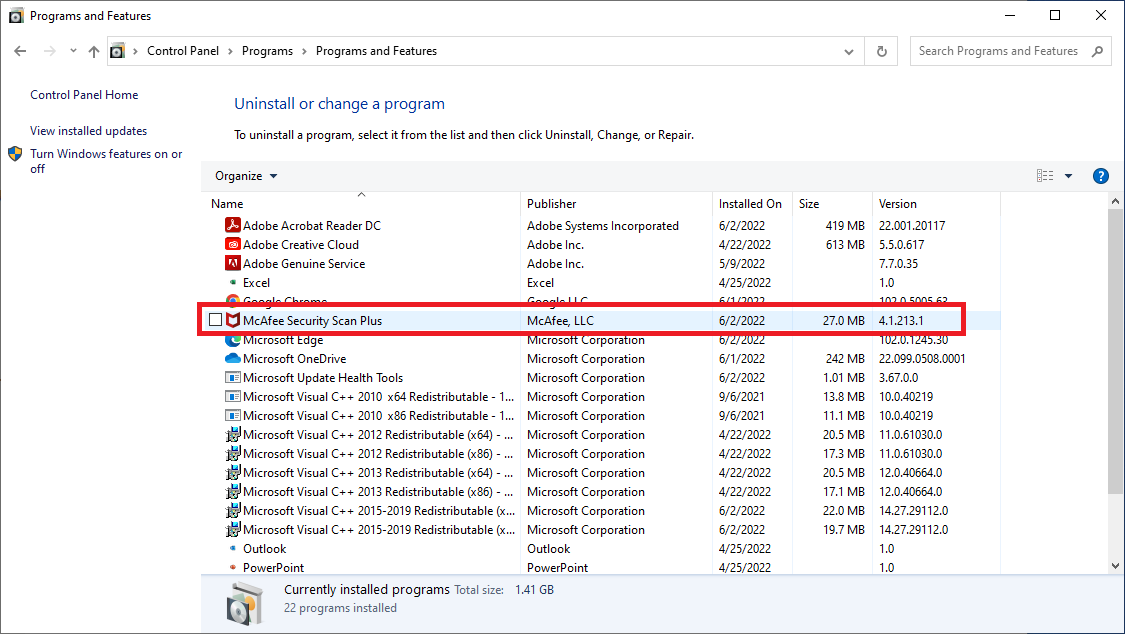Uninstall the McAfee security diagnostic application
Click on the magnifying glass icon on the taskbar (bottom of the screen)
Type "control panel" in the search window and click the "control panel" icon.
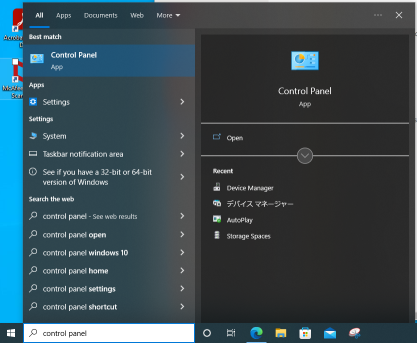 Click on "Programs" in the window that opens
Click on "Programs and Features"
"McAfee Security Scan Plus" are targeted for removal from the applications displayed.
Click on "Programs" in the window that opens
Click on "Programs and Features"
"McAfee Security Scan Plus" are targeted for removal from the applications displayed.
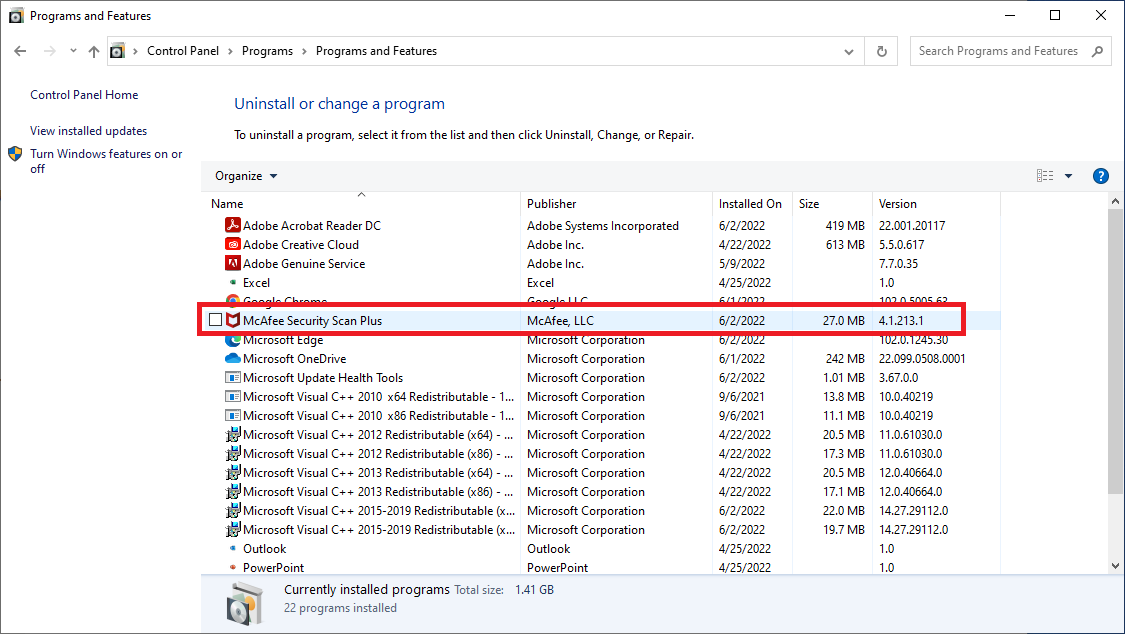 Select "McAfee Security Scan Plus" and double click on it.
Select "McAfee Security Scan Plus" and double click on it.
Do you want to allow this application to make changes to your device?" Select "Yes" when the "Uninstall or change the application" window appears.
It will be uninstalled.