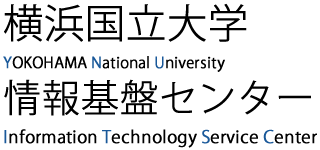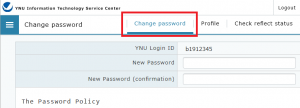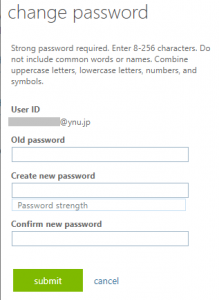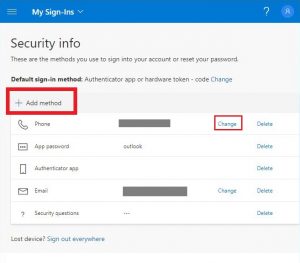Fix problems with passwords or Multi-Factor Authentication(MFA)
The IT Service Center manages the following three types of passwords and Multi-Factor Authentication settings for YNU mail.
- YNU login ID password
- Matrix password, 4 images
- YNU mail account password
- Multi-Factor Authentication for YNU mail
When you forget your passwords・
When MFA dose not work
For students, please use the Password Changer (if you can come to campus).
For faculty/staff, please bring your ID (faculty/staff ID, driver's license, passport, etc.) to the office on the 2nd floor of the IT Service Center.
If the above is difficult, follow the steps below.
When you want to change passwords or MFA
Password Changer for students

You can use your Student ID Card to reset the following:
-
-
-
- YNU login ID password
- Matrix password
- YNU mail account password
- Multi-Factor Authentication (MFA)
-
-
| Locations | ITSC Office (2F) |
Student Center (1F) |
Central Library PC Plaza (2F) |
|---|---|---|---|
| Available hours | Weekdays 8:30-17:00 |
Weekdays 9:00-21:45 Weekends 9:30-16:30 Summer vacation, etc. 9:00-17:00 Note: Make sure to confirm the library is open. |
|