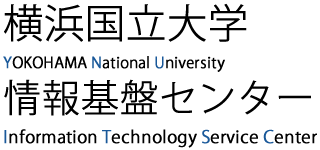OneDrive bug (decrease in maximum capacity) in Office365

There is currently a bug in the OneDrive of Office365, and the maximum capacity for each individual, which was originally 5TB (5,120GB), may have been reduced to 1TB (1,024GB) for some people.Microsoft is currently working to fix the problem, but if you are experiencing any problems due to this phenomenon, please contact us by e-mail.
However, if you are experiencing any problems due to this issue, please contact us by e-mail. Please note that even if the maximum capacity has been reduced to 1TB Please note that even if the maximum capacity is reduced to 1TB, there will be no problem if you are using it within that capacity.
Contact: itsc-cms@ynu.ac.jp
How to check the maximum capacity/used capacity of OneDrive
Sign in to Office365 with a browser, access OneDrive, and click the gear icon in the upper right corner > "OneDrive Settings".
On the left side, click More Settings > Storage Metrics, and you will see the capacity in the upper right corner.